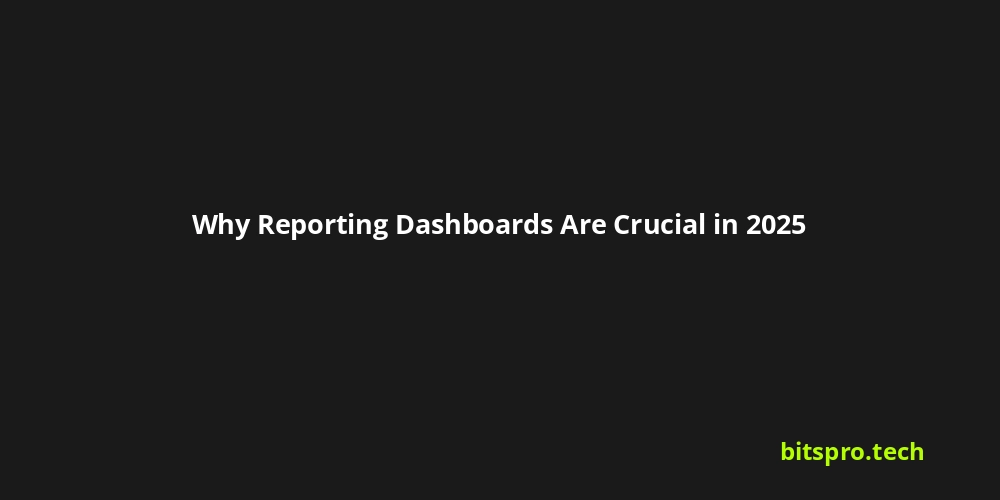Why Reporting Dashboards Are Crucial in 2025
Meta Description: Discover why reporting dashboards are more crucial than ever in 2025. Learn how they drive data-driven decisions, improve business performance, and future-proof your organization.
Introduction: Navigating the Data Deluge: Why 2025 Demands Reporting Dashboards
In 2025, businesses are drowning in data. From customer interactions to operational efficiency, every aspect of the enterprise generates a constant stream of information. But raw data, like crude oil, is useless until refined. That's where reporting dashboards step in. They transform the data deluge into actionable insights, providing a clear, concise, and real-time view of key performance indicators (KPIs). In a rapidly evolving business landscape, organizations that fail to leverage the power of reporting dashboards will be left behind. This article explores why these tools are no longer optional – they are essential for survival and success in 2025. Get ready to learn how dashboards can empower your team, optimize your operations, and unlock unprecedented growth.
Key Takeaway: In 2025, effective data visualization through reporting dashboards is the key to making informed decisions, staying competitive, and achieving sustainable growth.
1. The Evolving Landscape: Why Dashboards Are More Important Than Ever
The business environment in 2025 is characterized by:
- Increased Competition: The global marketplace is more competitive than ever. Organizations need a data-driven edge to stand out.
- Faster Pace of Change: Markets and technologies are evolving at breakneck speed. Businesses need to adapt quickly to survive.
- Data Explosion: The sheer volume of data being generated is overwhelming. Organizations need effective tools to process and analyze this data.
- Remote and Distributed Workforces: More teams are working remotely, requiring centralized access to information and collaborative decision-making tools.
Reporting dashboards provide a centralized, visual representation of critical business data, enabling teams to stay informed, agile, and aligned, regardless of location.
2. Key Benefits of Reporting Dashboards in 2025
Implementing reporting dashboards offers a wealth of benefits, including:
- Real-Time Insights: Get up-to-the-minute information on key performance indicators (KPIs) to make informed decisions instantly.
- Improved Decision-Making: Access clear, concise visualizations that highlight trends, patterns, and anomalies.
- Enhanced Collaboration: Share dashboards with team members to foster collaboration and alignment.
- Increased Efficiency: Automate data collection and reporting, freeing up valuable time and resources.
- Better Performance Management: Track progress towards goals and identify areas for improvement.
- Proactive Problem Solving: Spot potential issues before they escalate into major problems.
- Data-Driven Culture: Fosters a culture of data-informed decisions and continuous improvement.
Insight: Companies using data dashboards effectively are 23% more profitable than those who don’t (Source: McKinsey Global Institute).
3. Industry Trends & Best Practices in Dashboard Design
Here are some key trends and best practices shaping the future of reporting dashboards:
- AI-Powered Dashboards: Artificial intelligence and machine learning are being integrated into dashboards to automate data analysis and provide predictive insights.
- Interactive and Customizable Dashboards: Users can personalize dashboards to focus on the metrics that matter most to them.
- Mobile-First Design: Dashboards are optimized for mobile devices, allowing users to access information on the go.
- Data Storytelling: Dashboards are designed to tell a compelling story with data, making it easier for users to understand and act on the information.
- Data Governance: Implementing data governance policies ensures the accuracy and reliability of the data used in dashboards.
- Focus on Actionable Insights: Avoid overwhelming users with too much data. Prioritize key metrics and provide clear recommendations for action.
Best Practice: Start with a clear understanding of your business objectives and then design your dashboards to track progress towards those objectives.
4. Real-World Examples & Case Studies
- Example 1: E-commerce Company: An e-commerce business implemented a real-time dashboard tracking website traffic, conversion rates, and sales performance. This allowed them to quickly identify and address issues, resulting in a 15% increase in online sales.
- Example 2: Manufacturing Plant: A manufacturing plant used a dashboard to monitor production output, machine performance, and quality control metrics. This helped them identify bottlenecks, improve efficiency, and reduce waste by 10%.
- Example 3: Healthcare Provider: A healthcare provider used a dashboard to track patient satisfaction, hospital readmission rates, and clinical outcomes. This helped them improve the quality of care and reduce costs.
Expert Opinion: "In 2025, data literacy will be a core competency for every employee. Reporting dashboards will play a crucial role in enabling employees to understand and act on data," – Dr. Anya Sharma, Data Analytics Consultant.
5. Common Mistakes and Misconceptions
- Misconception: "Dashboards are just pretty charts." Reality: Effective dashboards are more than just visualizations; they provide actionable insights that drive business performance.
- Mistake: Overloading dashboards with too much information, making them confusing and difficult to use.
- Mistake: Failing to involve stakeholders in the dashboard design process, resulting in dashboards that don't meet their needs.
- Mistake: Neglecting data quality and governance, leading to inaccurate insights and flawed decisions.
- Mistake: Treating dashboards as a one-time project. Effective dashboards require ongoing maintenance and updates to remain relevant and useful.
6. Actionable Tips for Implementing Reporting Dashboards
- Define Your KPIs: Identify the key metrics that are most important to your business.
- Choose the Right Tools: Select a dashboarding platform that meets your needs and budget.
- Design User-Friendly Dashboards: Create dashboards that are easy to understand and navigate.
- Involve Stakeholders: Collaborate with stakeholders to ensure that dashboards meet their needs.
- Train Your Team: Provide training on how to use and interpret dashboards.
- Monitor and Improve: Continuously monitor dashboard performance and make improvements as needed.
- Start Small, Scale Up: Don't try to implement too many dashboards at once. Start with a few key dashboards and then gradually expand your deployment.
7. Step-by-Step Guide to Building Your First Dashboard
- Identify the Purpose: What question are you trying to answer with this dashboard?
- Choose Your Data Source: Identify where the relevant data resides (e.g., CRM, database, spreadsheet).
- Select Your Metrics: Which KPIs will help you answer your question?
- Choose Visualizations: Select appropriate chart types (e.g., bar charts, line graphs, pie charts) to represent your data.
- Design the Layout: Arrange visualizations in a logical and easy-to-understand layout.
- Test and Iterate: Gather feedback from stakeholders and make adjustments as needed.
- Publish and Share: Share the dashboard with your team and track its usage.
FAQ: Reporting Dashboards in 2025
Q: Will AI replace the need for human analysis with reporting dashboards?
A: No. While AI will automate data analysis and provide predictive insights, human judgment and contextual understanding will still be crucial for interpreting the results and making strategic decisions. AI enhances, not replaces, human analysis.
Q: What are the key skills needed to effectively use reporting dashboards in 2025?
A: Data literacy, analytical thinking, communication skills, and a strong understanding of your business are essential.
Q: How can I convince my organization to invest in reporting dashboards?
A: Highlight the potential ROI, emphasizing how dashboards can improve decision-making, increase efficiency, and drive growth. Present case studies and demonstrate how dashboards can address specific business challenges.
Q: Which dashboarding tools are expected to be the most popular in 2025?
A: Tools like Tableau, Power BI, Looker, and Grafana are expected to remain popular, but newer platforms focused on AI-powered insights and mobile-first design will also emerge.
Q: How can I ensure the data used in my dashboards is accurate and reliable?
A: Implement data governance policies, invest in data quality tools, and establish clear data ownership and accountability. Regularly audit your data sources and processes to identify and correct errors.
Conclusion: Embrace the Power of Reporting Dashboards for a Data-Driven Future
In 2025, reporting dashboards are no longer a luxury – they are a necessity for survival and success. By leveraging the power of data visualization, businesses can gain a competitive edge, make informed decisions, and achieve sustainable growth. Embrace the future of data-driven decision-making by implementing effective reporting dashboards today.