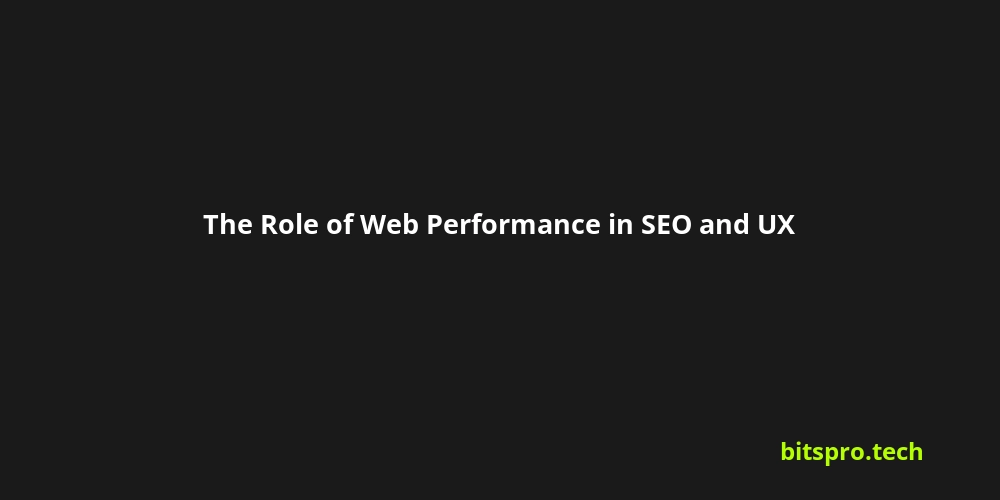The Role of Web Performance in SEO and UX
Is your website costing you customers and search engine ranking without you even realizing it? The answer is likely YES if you're neglecting web performance. In today's fast-paced digital world, a slow-loading website is a death knell. Not only does it frustrate users and lead to higher bounce rates, but it also directly impacts your search engine optimization (SEO) efforts. This blog post will delve into the critical role web performance plays in both SEO and user experience (UX), providing actionable insights and strategies to help you optimize your website for speed and success.
We'll explore how page load time, mobile-friendliness, and other performance metrics influence your search engine rankings, user engagement, and ultimately, your bottom line. Get ready to uncover the secrets to a faster, more effective website!
Key Takeaways:
- Web performance is a crucial ranking factor for Google.
- Slow websites lead to higher bounce rates and lower conversion rates.
- Optimizing for web performance enhances user experience and brand perception.
- Mobile-first indexing makes mobile performance even more critical.
Why Web Performance Matters for SEO
In the eyes of Google (and other search engines), web performance is a crucial ranking factor. Google's mission is to provide users with the best possible search results, and a positive user experience is a significant part of that. A slow-loading website directly contradicts this mission.
Here's how web performance impacts your SEO:
- Direct Ranking Factor: Google has officially stated that page speed is a ranking factor for both desktop and mobile search results. This means faster websites are more likely to rank higher.
- Crawl Budget Optimization: Search engine crawlers have a limited "crawl budget" – the number of pages they'll crawl on your site within a given timeframe. If your site is slow, crawlers might not be able to index all your pages, hindering your SEO.
- Bounce Rate: Slow loading times lead to higher bounce rates. Users are impatient, and if your site takes too long to load, they'll simply click back to the search results. A high bounce rate signals to Google that your website isn't providing a good user experience, leading to lower rankings.
- Dwell Time: Dwell time is the amount of time a user spends on your website after clicking on a search result. Faster websites encourage users to explore more content, increasing dwell time. Longer dwell times are a positive signal to Google.
Industry Trend: Mobile-first indexing, where Google primarily uses the mobile version of a website for indexing and ranking, highlights the importance of optimizing for mobile web performance.
The Interplay Between Web Performance and UX
Web performance and user experience are inextricably linked. A fast website provides a seamless and enjoyable experience for users, while a slow website creates frustration and dissatisfaction.
Here's how web performance impacts UX:
- First Impressions: Website loading time is often the first impression a user has of your brand. A slow website can create a negative perception of your business.
- User Engagement: Faster websites encourage users to explore more content, leading to increased engagement and longer session durations.
- Conversion Rates: Studies have shown a direct correlation between website speed and conversion rates. A faster website makes it easier for users to complete desired actions, such as making a purchase or filling out a form.
- User Satisfaction: A fast and responsive website contributes to overall user satisfaction, leading to increased brand loyalty and positive word-of-mouth.
Real-World Example: Amazon has famously stated that a 100ms increase in page load time costs them 1% in sales. This demonstrates the significant impact of web performance on business outcomes.
Actionable Tips to Improve Web Performance
Now that you understand the importance of web performance, let's explore actionable steps you can take to improve your website's speed and efficiency:
-
Optimize Images:
- Compress images: Use image compression tools like TinyPNG or ImageOptim to reduce file sizes without sacrificing quality.
- Choose the right format: Use WebP format for superior compression and quality. Use JPEG for photographs and PNG for graphics with transparency.
- Use responsive images: Serve different image sizes based on the user's device.
-
Enable Browser Caching: Browser caching allows users' browsers to store static assets (images, CSS, JavaScript) locally, so they don't have to download them every time they visit your site.
-
Minify CSS, JavaScript, and HTML: Minification removes unnecessary characters (whitespace, comments) from your code, reducing file sizes.
-
Use a Content Delivery Network (CDN): A CDN distributes your website's content across multiple servers around the world, ensuring that users can access your content from a server that's geographically close to them. This reduces latency and improves loading times.
-
Optimize Your Database: Clean up unnecessary data, optimize queries, and consider using a database caching solution.
-
Choose a Good Web Hosting Provider: Your hosting provider plays a significant role in your website's performance. Choose a provider with reliable servers and fast network connections.
-
Leverage Browser Caching: Configure your server to send proper caching headers to the browser.
-
Reduce HTTP Requests: Minimize the number of elements a browser has to request, by combining files, using CSS sprites, and inlining critical CSS.
-
Lazy Load Images: Load images only when they are visible in the viewport. This drastically reduces initial page load time.
-
Regularly Monitor Performance: Use tools like Google PageSpeed Insights, GTmetrix, or WebPageTest to monitor your website's performance and identify areas for improvement.
Common Mistake: Ignoring mobile performance. With mobile-first indexing, it's crucial to prioritize optimizing your website for mobile devices.
Tools for Measuring and Analyzing Web Performance
- Google PageSpeed Insights: A free tool from Google that analyzes your website's performance and provides recommendations for improvement. It considers both desktop and mobile versions of your site.
- GTmetrix: A popular web performance analysis tool that provides detailed reports on your website's loading time, page size, and other key metrics.
- WebPageTest: A powerful and versatile web performance testing tool that allows you to test your website from different locations and browsers.
- Lighthouse: An open-source, automated tool for improving the quality of web pages. It has audits for performance, accessibility, progressive web apps, SEO and more. Available within Chrome DevTools.
FAQ: Web Performance and Its Impact
Q: What is considered a good page load time?
A: Ideally, your website should load in under 3 seconds. However, aiming for under 2 seconds is even better.
Q: How can I test my website's speed?
A: Use tools like Google PageSpeed Insights, GTmetrix, or WebPageTest.
Q: What are the biggest factors affecting web performance?
A: Large images, unoptimized code, poor hosting, and too many HTTP requests are common culprits.
Q: Does web performance affect mobile SEO?
A: Absolutely! With mobile-first indexing, mobile performance is even more critical than desktop performance.
Q: How often should I test my website's speed?
A: It's a good practice to test your website's speed regularly, especially after making any significant changes to your website's design or code. At least once a month is recommended.
Q: Is web performance just about speed?
A: While speed is crucial, web performance also encompasses factors like stability, responsiveness, and visual stability (avoiding layout shifts).
In conclusion, web performance is a critical component of both SEO and UX. By prioritizing website speed and efficiency, you can improve your search engine rankings, enhance user engagement, and ultimately, achieve your business goals. Start implementing the strategies outlined in this blog post today and reap the rewards of a faster, more effective website!