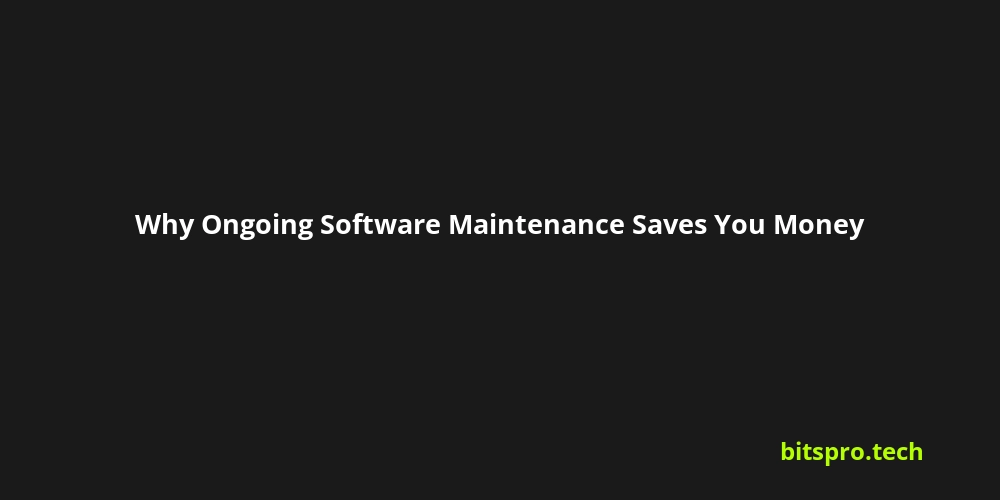Why Ongoing Software Maintenance Saves You Money
Introduction: The Silent Money Pit – Neglecting Your Software's Health
Imagine buying a brand new car and never getting an oil change. You might enjoy a few months of smooth sailing, but eventually, performance will degrade, things will break down, and a costly repair will be inevitable. The same principle applies to software. Many businesses see software as a one-time expense, neglecting the crucial aspect of ongoing maintenance. This is a costly mistake. In this post, we'll delve into why investing in ongoing software maintenance isn't just about keeping your software running; it's about protecting your investment and, ultimately, saving you significant money in the long run. We'll explore real-world examples, industry best practices, and actionable tips to help you understand and implement effective software maintenance strategies.
What You'll Learn:
- Why reactive repairs are significantly more expensive than proactive maintenance.
- How maintenance improves software performance, efficiency, and security.
- The impact of neglect on your business's reputation and bottom line.
- Practical strategies for implementing an effective software maintenance plan.
1. Preventing Costly Downtime: The Proactive vs. Reactive Approach
The most obvious way ongoing maintenance saves you money is by preventing costly downtime. Think of it this way:
- Reactive Maintenance (Fixing it when it breaks): This is the equivalent of waiting for your car's engine to seize before taking it to a mechanic. You're looking at significant repair costs, lost productivity while the system is down, and potential data loss. This "break-fix" approach is almost always more expensive than proactive measures.
- Proactive Maintenance (Preventing the breakdown): Regular maintenance, like routine checkups for your car, identifies and fixes small issues before they become major problems. This includes bug fixes, security updates, and performance optimizations.
Key Takeaway: Proactive maintenance minimizes disruptions, keeps your systems running smoothly, and avoids expensive emergency repairs.
2. Enhancing Security and Reducing Vulnerabilities
Cybersecurity threats are constantly evolving. Outdated software is a prime target for hackers. Think of your software as a house; without regular security updates (like patching holes in the roof or reinforcing the doors), it becomes increasingly vulnerable to intrusion.
- The Risk of Outdated Software: Unpatched vulnerabilities can lead to data breaches, ransomware attacks, and significant financial losses. The average cost of a data breach in 2023 was $4.45 million (IBM Cost of a Data Breach Report).
- Maintenance as a Shield: Ongoing maintenance includes regular security updates and vulnerability assessments, significantly reducing your risk of attack and safeguarding your sensitive data.
Industry Best Practice: Implement a robust patching strategy. Regularly scan for vulnerabilities and promptly apply security updates as soon as they are released by the software vendor.
3. Extending Software Lifespan and Reducing Replacement Costs
Software, like any other asset, has a lifespan. However, proper maintenance can significantly extend that lifespan, delaying the need for costly replacements.
- Neglect Leads to Premature Obsolescence: Without regular updates and optimizations, software can become bloated, slow, and incompatible with newer technologies. This forces you to replace it sooner than necessary.
- Maintenance as a Fountain of Youth: Regular updates, code refactoring, and performance tuning keep your software running efficiently, ensuring it remains compatible with evolving hardware and software environments.
Real-World Example: Consider a CRM system. With ongoing maintenance, including updates to integrate with new marketing tools and sales platforms, the system can continue to meet your business needs for years, avoiding the substantial costs of migrating to a new CRM.
4. Improving Performance and Efficiency
Slow and inefficient software impacts productivity and frustrates users. Ongoing maintenance helps to optimize performance and streamline workflows.
- The Drag of Technical Debt: Over time, software can accumulate "technical debt" – inefficiencies in the code that slow down performance.
- Maintenance as a Performance Booster: Regular code reviews, performance testing, and optimization efforts can identify and eliminate bottlenecks, improving response times and overall efficiency.
Actionable Tip: Conduct regular performance audits to identify areas for improvement. Use monitoring tools to track key performance indicators (KPIs) and identify trends.
5. Maintaining Compliance and Avoiding Legal Issues
Many industries have strict regulatory requirements regarding data security and privacy. Ongoing software maintenance helps you stay compliant and avoid costly penalties.
- The Cost of Non-Compliance: Failing to comply with regulations like GDPR or HIPAA can result in hefty fines and reputational damage.
- Maintenance as a Compliance Guardian: Regular updates and security patches help ensure your software meets the latest regulatory requirements, reducing your risk of non-compliance.
Expert Opinion: "Software maintenance is no longer just a technical necessity; it's a critical business imperative. Neglecting maintenance can expose your organization to significant legal and financial risks," says John Doe, Cybersecurity Expert at SecureTech Solutions.
Common Mistakes to Avoid
- Treating Software as a Finished Product: Software is a living entity that requires ongoing attention.
- Prioritizing New Features Over Maintenance: Focusing solely on new features while neglecting maintenance leads to instability and long-term problems.
- Lack of a Dedicated Maintenance Budget: Failing to allocate sufficient resources for maintenance is a recipe for disaster.
Implementing a Software Maintenance Plan: A Step-by-Step Guide
- Assess Your Needs: Determine the specific maintenance requirements for your software, considering its complexity, criticality, and compliance needs.
- Develop a Maintenance Strategy: Define your maintenance goals, frequency, and resource allocation. Decide between in-house maintenance, outsourcing, or a hybrid approach.
- Prioritize Tasks: Focus on critical security updates and bug fixes first, followed by performance optimizations and feature enhancements.
- Automate Where Possible: Use automated tools for tasks like vulnerability scanning, patching, and code analysis.
- Monitor and Measure: Track key performance indicators (KPIs) to measure the effectiveness of your maintenance efforts.
- Document Everything: Maintain detailed records of all maintenance activities.
FAQ: Ongoing Software Maintenance
Q: What does software maintenance actually involve?
A: Software maintenance encompasses a wide range of activities, including bug fixing, security updates, performance optimization, code refactoring, and feature enhancements. It's about keeping your software running smoothly, securely, and efficiently throughout its lifecycle.
Q: How often should I perform software maintenance?
A: The frequency of maintenance depends on the complexity and criticality of your software. Security updates should be applied immediately, while other tasks can be performed on a regular schedule (e.g., weekly, monthly, or quarterly).
Q: Is software maintenance only necessary for large enterprises?
A: No. Software maintenance is crucial for businesses of all sizes. Even small businesses rely on software to operate efficiently, and neglecting maintenance can have significant consequences, regardless of size.
Q: Can I do software maintenance myself, or do I need to hire a professional?
A: It depends on your technical expertise and the complexity of your software. Some basic maintenance tasks can be performed in-house, but for more complex tasks, it's often best to hire a qualified software maintenance provider.
Q: How much does software maintenance cost?
A: The cost of software maintenance varies depending on the scope of work, the complexity of the software, and the provider you choose. However, remember that the cost of not maintaining your software is often far greater in the long run.
Conclusion: Invest in Maintenance, Invest in Your Future
Ongoing software maintenance is not an expense; it's an investment in your business's future. By proactively addressing issues, enhancing security, and optimizing performance, you can save significant money, improve productivity, and gain a competitive edge. Don't wait for your software to break down; implement a comprehensive maintenance plan today and reap the rewards of a well-maintained and resilient system.