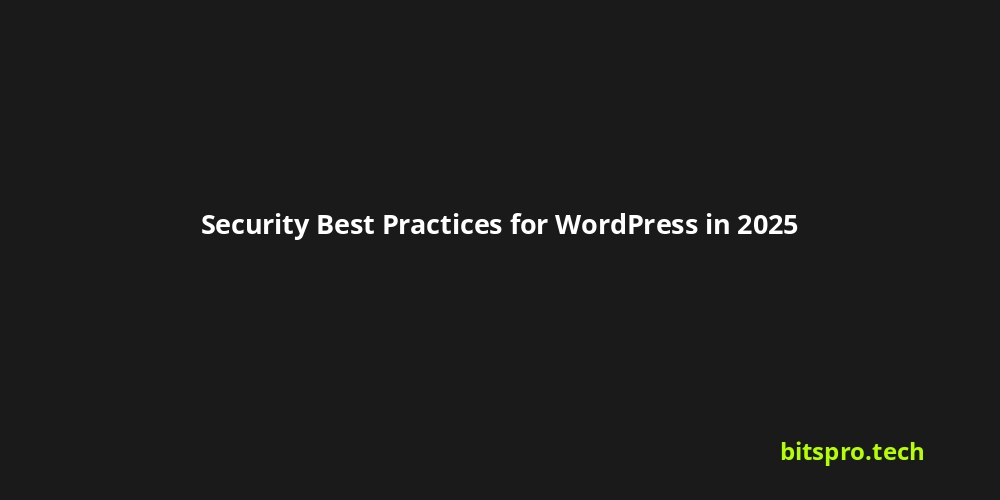Security Best Practices for WordPress in 2025: Staying Ahead of the Threats
The digital landscape is a constantly evolving battleground, and WordPress, powering a significant chunk of the internet, is a prime target for malicious actors. As we look ahead to 2025, the threats facing WordPress websites will become increasingly sophisticated, demanding a proactive and comprehensive security strategy. This guide outlines the crucial security best practices you need to implement to protect your WordPress site and safeguard your valuable data in the years to come.
Whether you're a blogger, a small business owner, or a seasoned web developer, understanding and implementing these security measures is non-negotiable. Let's dive into the essential steps to fortify your WordPress site against the ever-growing tide of cyber threats.
Key Takeaway: Security is not a one-time fix, but a continuous process of monitoring, adapting, and evolving your defenses. Stay informed and stay ahead of the game.
1. The Core: Keeping WordPress, Themes, and Plugins Up-to-Date
This might seem obvious, but it's the single most critical step in securing your WordPress site.
- Why it Matters: Outdated software contains known vulnerabilities that hackers actively exploit. Updates often include crucial security patches to address these flaws.
- Industry Trend: Automating updates is becoming increasingly common, reducing the risk of human error and ensuring timely patching.
- Actionable Tip: Enable automatic updates for minor WordPress core releases and carefully vet theme and plugin updates before applying them. Consider using a staging environment to test updates before pushing them to your live site.
- Real-world Example: The Panama Papers leak, while not directly a WordPress issue, highlighted the devastating consequences of unpatched software vulnerabilities.
2. Strong Passwords and User Account Management
Weak passwords are like leaving the front door unlocked.
- Why it Matters: Brute-force attacks are still a common method hackers use to gain access to WordPress sites.
- Industry Trend: Multi-factor authentication (MFA) is becoming a standard security practice, adding an extra layer of protection beyond just a password.
- Actionable Tip: Enforce strong password policies for all users. Implement MFA for all administrator accounts. Regularly review user accounts and remove any unnecessary or inactive users. Use a password manager to create and store strong, unique passwords.
- Common Mistake: Using the same password across multiple accounts.
3. Hardening the wp-config.php File
The wp-config.php file contains sensitive information, including database credentials.
- Why it Matters: Securing this file is paramount to protecting your database from unauthorized access.
- Industry Trend: Hosting providers are offering more robust security features for managing sensitive files and environment variables.
- Actionable Tip:
- Move the
wp-config.phpfile one directory above the WordPress root. - Change the database table prefix from the default
wp_. - Generate strong, unique security keys and salts.
- Restrict access to the
wp-config.phpfile using.htaccess(for Apache servers) or Nginx configuration.
- Move the
4. Implementing a Web Application Firewall (WAF)
A WAF acts as a shield between your website and malicious traffic.
- Why it Matters: It can prevent attacks like SQL injection, cross-site scripting (XSS), and DDoS attacks.
- Industry Trend: Cloud-based WAFs are becoming more accessible and affordable, offering comprehensive protection without requiring extensive technical expertise.
- Actionable Tip: Implement a WAF like Sucuri, Cloudflare, or Wordfence. Regularly review WAF logs and adjust configurations as needed.
- Expert Opinion: "A WAF is no longer a 'nice-to-have,' it's a necessity for any website handling sensitive data or critical business functions," says Sarah Jones, Cybersecurity Consultant.
5. Regular Backups and Disaster Recovery Plan
Data loss can be catastrophic. Having a reliable backup and recovery plan is essential.
- Why it Matters: Protects against data loss due to hacking, server failures, or accidental deletion.
- Industry Trend: Automated, cloud-based backup solutions are becoming increasingly popular, offering seamless and reliable data protection.
- Actionable Tip: Implement a regular backup schedule (daily or weekly, depending on your needs). Store backups offsite in a secure location. Test your backup and restore process regularly.
- Common Mistake: Only backing up your database and forgetting about themes, plugins, and uploads.
6. Monitoring and Logging: Staying Vigilant
Proactive monitoring helps detect and respond to security incidents quickly.
- Why it Matters: Allows you to identify suspicious activity and address vulnerabilities before they can be exploited.
- Industry Trend: AI-powered security monitoring tools are emerging, providing real-time threat detection and automated incident response.
- Actionable Tip: Enable WordPress audit logging to track user activity. Monitor server logs for suspicious patterns. Use a security plugin that provides real-time threat detection and alerts.
- Case Study: A small business detected a brute-force attack through their security plugin's alerts and were able to quickly block the attacker's IP address, preventing a potential compromise.
7. Securing the Database
Your database is the heart of your WordPress site. Protect it accordingly.
- Why it Matters: Contains all your website's content, user data, and settings.
- Actionable Tip:
- Use strong passwords for your database users.
- Restrict database user privileges to only what's necessary.
- Regularly back up your database.
- Consider using a database firewall.
8. Managing Plugin Vulnerabilities
Plugins are a powerful way to extend WordPress functionality, but they can also introduce security risks.
- Why it Matters: Vulnerable plugins are a common entry point for hackers.
- Actionable Tip:
- Only install plugins from reputable sources.
- Regularly review and update installed plugins.
- Remove any inactive or unused plugins.
- Use a plugin vulnerability scanner to identify potential security issues.
9. Secure Hosting Environment
Choose a hosting provider that prioritizes security.
- Why it Matters: Your hosting environment is the foundation of your website's security.
- Actionable Tip:
- Look for hosting providers that offer features like firewalls, intrusion detection systems, and malware scanning.
- Ensure your hosting provider keeps their servers and software up-to-date.
- Consider using managed WordPress hosting for enhanced security and performance.
10. Keeping Up with Evolving Threats
The threat landscape is constantly changing. Staying informed is crucial.
- Why it Matters: New vulnerabilities and attack techniques are constantly being discovered.
- Actionable Tip:
- Follow reputable security blogs and news sources.
- Attend security conferences and webinars.
- Subscribe to security alerts and advisories.
- Conduct regular security audits of your website.
FAQ: WordPress Security in 2025
Q: Why is WordPress security so important?
A: WordPress powers a significant portion of the internet, making it a prime target for hackers. A compromised WordPress site can lead to data theft, malware distribution, reputational damage, and financial losses.
Q: Is WordPress inherently insecure?
A: No. WordPress itself is a secure platform, but its extensibility through themes and plugins can introduce vulnerabilities if not managed properly. Following security best practices is crucial to mitigating these risks.
Q: What's the biggest security threat facing WordPress sites in 2025?
A: Predicting the future is always difficult, but likely candidates include more sophisticated AI-powered attacks, continued exploitation of plugin vulnerabilities, and increasingly targeted phishing campaigns.
Q: How much does WordPress security cost?
A: The cost of WordPress security can vary widely depending on the size and complexity of your site, the level of security you need, and whether you choose to implement security measures yourself or hire a professional. Free plugins and basic security measures can provide a baseline level of protection, while more comprehensive security solutions may require a larger investment.
Q: I'm not a tech expert. Can I still secure my WordPress site?
A: Absolutely! While some security measures may require technical expertise, many others are relatively easy to implement. This guide provides actionable tips and strategies that even beginners can follow. Don't be afraid to seek help from professionals if you need it.
Q: How often should I review my WordPress security?
A: Security should be an ongoing process. Regularly review your security settings, update software, monitor logs, and stay informed about the latest threats. A quarterly review is a good starting point, but more frequent reviews may be necessary for high-risk sites.
Conclusion:
Securing your WordPress website in 2025 requires a multi-layered approach that encompasses strong passwords, regular updates, WAF implementation, robust backups, proactive monitoring, and a commitment to staying informed about the latest threats. By implementing these security best practices, you can significantly reduce your risk of being compromised and protect your valuable online presence. Don't wait until it's too late – start strengthening your WordPress security today!